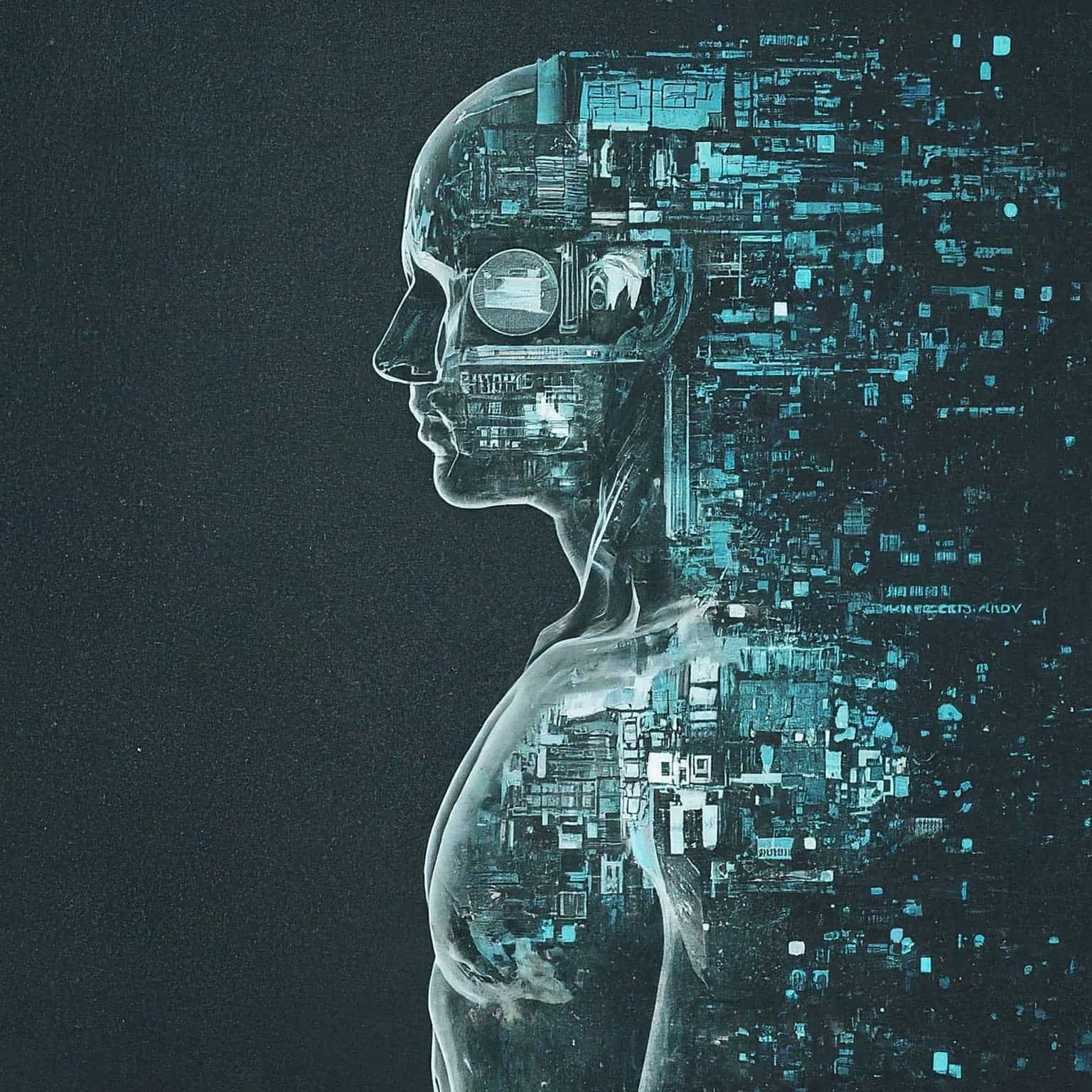Establishing boundaries with technology is essential in today’s fast-paced world. While it enhances communication and access to information, overuse can lead to negative impacts on well-being. Setting limits on screen time, prioritizing face-to-face interactions, and practicing digital detoxes are effective strategies to maintain a healthy balance in the digital age.”
Setting boundaries with technology is essential to maintain a healthy balance between our online and offline lives. Without proper limits, excessive technology use can lead to burnout, digital fatigue, and various other adverse effects on our mental and physical health.
Key Takeaways
- Understanding Negative Impacts: Recognize the detrimental effects of excessive technology use, including burnout, digital fatigue, and strained relationships.
- Defining Healthy Boundaries: Establish clear guidelines for technology use to protect your well-being, productivity, and relationships. Examples include setting designated tech-free times and creating device-free zones.
- Recognizing Signs of Overuse: Be mindful of signs indicating problematic technology usage, such as difficulty controlling screen time and neglecting real-life responsibilities or relationships.
- Acknowledging Benefits: Embrace the benefits of setting boundaries, such as improved productivity, enhanced mental well-being, stronger relationships, and better sleep hygiene.
- Practical Strategies: Utilize built-in device features, third-party apps, and goal-setting techniques to manage screen time effectively and create tech-free zones.
- Embracing Digital Detox Days: Take regular breaks from technology to recharge and engage in alternative activities that nourish your mind, body, and soul.
- Prioritizing Self-Care: Set boundaries around work-related technology to protect personal time and promote a healthy work-life balance.
Understanding the Negative Impacts
Burnout, a state of chronic stress characterized by exhaustion, cynicism, and reduced efficacy, has become increasingly prevalent in today’s hyperconnected world. Constantly being plugged in and available can lead to feelings of being overwhelmed and drained, ultimately contributing to burnout. Research has shown that excessive use of technology, particularly in the context of work, is a significant risk factor for burnout. By establishing boundaries around technology use, such as setting designated times for checking emails and disconnecting from devices outside of working hours, individuals can mitigate the risk of burnout and preserve their well-being.
Digital fatigue, another consequence of excessive technology use, refers to the feeling of being mentally and emotionally drained by constant exposure to digital devices and online content. The endless stream of notifications, emails, and social media updates can create a sense of information overload, making it difficult to focus and concentrate. Moreover, the pressure to constantly stay connected and keep up with the latest trends can exacerbate feelings of anxiety and stress. Setting boundaries with technology, such as implementing digital detoxes or limiting screen time, can help alleviate digital fatigue and restore mental clarity.
Addressing the Challenges
In addition to burnout and digital fatigue, excessive technology use can also have negative impacts on our relationships, productivity, and overall quality of life. Constantly being distracted by digital devices can hinder our ability to engage fully in meaningful interactions with others and impede our productivity and creativity. Moreover, excessive screen time has been linked to various health issues, such as eye strain, disrupted sleep patterns, and sedentary behavior.
Defining Healthy Boundaries with Technology
Setting healthy boundaries with technology means establishing guidelines and limits on how, when, and where we use digital devices and online platforms. It involves being mindful of our usage patterns and actively managing our screen time to ensure it doesn’t negatively impact other aspects of our lives, such as relationships, work, and physical health.
Healthy boundaries can vary from person to person, depending on individual needs and preferences. Some examples of healthy boundaries with technology include:
- Designating specific times for using digital devices, such as during work hours or after completing essential tasks.
- Limiting screen time before bedtime promotes better sleep quality.
- Turning off notifications or setting Do Not Disturb mode during focused activities or quality time with loved ones.
- Establishing tech-free zones or activities, such as mealtime or outdoor excursions, to encourage face-to-face interaction and mindfulness.
Recognizing Signs of Overuse or Dependency
Overuse or dependency on technology can have adverse effects on our mental, emotional, and physical well-being. It’s essential to recognize the signs indicating that our technology usage may be becoming problematic. Some common signs include:
- Difficulty controlling the amount of time spent on digital devices.
- Neglecting responsibilities, such as work, school, or household chores, due to excessive screen time.
- Withdrawal symptoms or irritability when unable to access technology.
- Neglecting real-life relationships in favor of online interactions.
- Physical symptoms like eyestrain, headaches, or musculoskeletal issues from prolonged device use.
Acknowledging the Benefits of Setting Boundaries
Setting boundaries with technology offers numerous benefits for our overall well-being and quality of life. By establishing healthy habits and limits, we can:
| Goals | Strategies |
| Improve productivity and focus | Minimize distractions from constant notifications and alerts |
| Enhance mental and emotional well-being | Prioritize real-life interactions and activities that bring joy and fulfillment |
| Strengthen relationships with friends and family | Foster meaningful, in-person connections |
| Promote better sleep hygiene | Reduce exposure to blue light emitted by screens before bedtime |
| Cultivate a healthier balance | Establish a balance between online and offline activities for a more fulfilling lifestyle |
Easy Ways to Set Boundaries and Create Tech-Free Zones
In today’s fast-paced world, it’s easy to get caught up in the constant buzz of technology. But sometimes, it’s essential to take a step back and create boundaries to maintain a healthy balance between our digital lives and the real world. Here are some practical tips for setting boundaries and establishing tech-free zones in your home or workspace.
Identify Tech-Free Zones:
- Start by identifying areas in your home or workspace where technology will be prohibited. These could be places where you typically relax, such as the bedroom or living room, or areas where you need to focus, like your desk or study space. By clearly defining these zones, you create physical boundaries that signal when it’s time to unplug and unwind.
Designate Specific Times for Tech-Free Activities:
- Once you’ve established your tech-free zones, designate specific times for technology-free activities or relaxation. This could be during meals, before bedtime, or during designated “digital detox” hours. By setting aside dedicated time to disconnect from screens, you allow yourself to recharge and engage in other meaningful activities, like reading, spending time with loved ones, or pursuing hobbies.
Create Rituals to Transition Away from Technology:
- Creating rituals can help signal the transition away from technology and into tech-free zones or activities. For example, you could develop a habit of turning off your devices and placing them in a designated charging station before entering a tech-free zone, or you could establish a bedtime routine that involves reading a book instead of scrolling through your phone. These rituals help reinforce the boundary between your digital and offline lives, making it easier to disconnect and unwind.
Set Clear Expectations with Others:
- If you share your space with others, whether it’s family members, roommates, or colleagues, it’s important to communicate your boundaries and expectations regarding technology use. Let them know which areas are designated as tech-free zones and when tech-free time will be observed. Encourage open communication and respect for each other’s boundaries to create a supportive environment where everyone can disconnect and recharge as needed.
Managing Screen Time: Easy Ways to Limit Your Device Usage
In today’s world, our screens often feel like our best friends. We use them for work, entertainment, and staying connected with others. But spending too much time glued to our devices can lead to problems like eye strain, sleep disturbances, and even addiction. That’s why it’s important to set limits on our screen time and stick to them. Luckily, there are simple ways to do this using the features built into our devices or by using third-party apps.
Utilizing Built-in Device Features:
Many smartphones, tablets, and computers come with built-in features to help you monitor and limit your screen time. These features often allow you to set daily or weekly usage goals and receive notifications when you’re close to reaching them. Here’s how you can use them:
| Feature | Description |
| Screen Time (iOS) | Provides insights into usage patterns and allows setting app limits and downtime schedules. |
| Digital Wellbeing (Android) | Offers insights into usage patterns and allows setting app limits, app timers, and enabling Focus Mode. |
| App Usage Tracking | Provides detailed breakdowns of time spent on each app, helping identify and manage time-consuming apps. |
| Downtime Scheduling | Allows setting specific times to take a break from device usage, restricting access to non-essential apps. |
Third-Party Apps
If your device doesn’t have built-in screen time management features or if you want more advanced functionality, you can turn to third-party apps. These apps offer a variety of tools to help you monitor and limit your screen time. Here are a few popular options:
- Forest: This app encourages you to stay focused by planting virtual trees. As you resist the temptation to use your device, your trees grow. If you give in and exit the app, your tree dies. It’s a fun way to gamify the process of limiting screen time.
- Moment: Moment tracks your screen time and provides insights into your usage habits. You can set daily limits, receive reminders to take breaks, and even enforce “Family Dinner Time” to encourage device-free meals with your loved ones.
- Freedom: Freedom lets you block distracting websites and apps across all your devices. You can create custom blocklists and schedules to ensure you stay focused during work or study sessions.
Setting Goals and Sticking to Them
Whether you’re using built-in features or third-party apps, the key to successfully limiting your screen time is setting realistic goals and sticking to them. Here are some tips to help you stay on track:
- Start Small: If you’re used to spending hours on your device each day, don’t try to cut back all at once. Start by setting small, achievable goals, such as reducing your screen time by 15 minutes each day.
- Be Consistent: Consistency is key when it comes to forming new habits. Try to stick to your screen time limits every day, even on weekends or holidays.
- Reward Yourself: Set rewards for yourself when you reach your screen time goals. Whether it’s a treat, a break to do something you enjoy, or simply the satisfaction of knowing you’re taking care of your health, find what motivates you and use it to stay on track.
Embrace Digital Detox Days: Reconnecting with the Real World
In today’s fast-paced digital age, it’s easy to get caught up in the whirlwind of technology. From smartphones to laptops, we’re constantly plugged in, connected, and engaged with screens. While technology undoubtedly brings many benefits, it’s also important to recognize the value of unplugging and taking a break from the digital world. That’s where digital detox days come in.
Digital detox days, or weekends, are dedicated periods where you consciously disconnect from all digital devices and technology. Instead of scrolling through social media feeds or binge-watching shows online, you engage in alternative activities that nourish your mind, body, and soul.
Why Digital Detox?
Constant exposure to screens can take a toll on our mental and physical well-being. Excessive screen time has been linked to increased stress levels, poor sleep quality, and decreased productivity. Moreover, it can hinder our ability to connect deeply with ourselves and others.
By unplugging from technology, even just for a short period, you allow yourself to reset and recharge. Digital detox days allow you to break free from the constant distractions of notifications and alerts, enabling you to focus on the present moment and engage fully with the world around you.
Alternative Activities
So, what can you do during a digital detox day? The possibilities are endless! Here are some ideas to get you started:
- Outdoor Adventures: Spend time in nature by going for a hike, biking through scenic trails, or simply taking a leisurely walk in the park. Connecting with the great outdoors can help reduce stress and boost your mood.
- Hobbies: Rediscover old hobbies or explore new ones that don’t require screens. Whether it’s painting, gardening, cooking, or playing a musical instrument, immersing yourself in creative activities can be incredibly fulfilling.
- Socializing Face-to-Face: Reconnect with friends and family members in person. Plan a picnic, organize a game night, or simply enjoy a meal together without the distraction of phones or tablets. Building genuine connections with loved ones is essential for our emotional well-being.
- Mindfulness Practices: Take time to practice mindfulness through activities such as meditation, yoga, or journaling. These practices can help you cultivate a greater sense of inner peace and clarity.
Tips for a Successful Digital Detox
- Set Clear Boundaries Communicate your intentions to friends, family, and coworkers so they understand that you’ll be unavailable during your digital detox period.
- Remove Temptations Keep your devices out of sight and out of reach to avoid temptation. Consider using a designated “tech-free” space in your home.
- Be Present Fully immerse yourself in whatever activity you choose to do during your digital detox. Pay attention to the sights, sounds, and sensations around you.
- Practice Self-Compassion It’s okay to slip up occasionally or feel the urge to check your phone. Be kind to yourself and remember that digital detoxing is a journey, not a one-time event.
Self-Care: Putting Yourself First in a Busy World
In today’s fast-paced world, it’s easy to get caught up in the hustle and bustle of everyday life. With work demands constantly looming and technology blurring the lines between work and personal time, prioritizing self-care can often take a backseat. However, setting boundaries around work-related technology use and making time for activities that promote mental and physical well-being are essential for maintaining a healthy and balanced lifestyle.
Setting Boundaries Around Work Technology
One way to prioritize self-care is by setting boundaries around work-related technology use outside of designated hours. This means establishing clear limits on when and how you engage with work emails, calls, and messages outside of your regular work schedule. By creating boundaries, you protect your personal time and prevent work-related stress from seeping into your leisure time.
Here are some practical tips for setting boundaries:
- Establish Tech-Free Zones: Designate specific areas in your home, such as the bedroom or dining room, where work-related technology is not allowed. This helps create a physical separation between work and leisure activities.
- Set Do Not Disturb Hours: Communicate your availability to colleagues and clients by setting specific “do not disturb” hours outside of your regular work schedule. Use features like auto-reply messages or email filters to manage expectations.
- Limit Notifications: Turn off non-essential notifications on your devices during off-hours to minimize distractions and interruptions. You can also use apps or settings to schedule “quiet hours” when notifications are automatically silenced.
Navigating Boundaries: How to Communicate and Maintain Them Effectively
Establishing boundaries is crucial for maintaining a healthy balance in our personal and professional lives. Whether it’s setting limits on technology use or defining expectations for response times to messages and emails, effective communication is key to ensuring that our boundaries are respected by others. Here are some simple strategies for communicating and maintaining boundaries with family, friends, and coworkers.
| Aspect | Key Points |
| Communicating Boundaries | Use simple and direct language to express needs and expectations. Communicate boundaries with family, friends, and coworkers. Express preferences for uninterrupted time clearly and respectfully. |
| Setting Expectations for Response Times | Inform others of expected response times for messages and emails. Stick to established response time guidelines as much as possible. Communicate availability during weekends and holidays in advance. |
| Maintaining Boundaries with Consistency | Uphold communicated boundaries consistently to demonstrate their importance. Gently remind others of boundaries if they are violated. Consider setting auto-reply messages to manage communication outside designated times. |
| Flexibility and Compromise | Be open to exceptions during emergencies or urgent situations. Differentiate between genuine emergencies and non-urgent matters. Prioritize well-being while remaining open to reasonable requests and adjustments. |
Mastering Mindfulness: Navigating Digital Distractions with Ease
In today’s digital age, it’s easy to get swept away by the constant barrage of notifications, messages, and alerts. Excessive technology use can lead to distractions and diminish our ability to stay present and focused on the tasks at hand. However, by being mindful of digital distractions and regularly reassessing our boundaries, we can regain control of our attention and cultivate a healthier relationship with technology.
- Identifying Common Triggers for Excessive Technology Use: The first step in managing digital distractions is to identify common triggers that lead to excessive technology use. These triggers can vary from person to person but often include factors such as boredom, stress, or the fear of missing out (FOMO). Once you’ve identified your triggers, you can begin to develop strategies to mitigate them. For example, if you find yourself reaching for your phone out of boredom, consider finding alternative activities to occupy your time, such as reading a book, going for a walk, or practicing a hobby.
- Practicing Mindfulness Techniques: Mindfulness techniques can help you stay present and focused on tasks without succumbing to distractions. Mindfulness involves paying attention to the present moment without judgment, which can be particularly helpful when faced with digital distractions. One simple mindfulness practice is to focus on your breath. Take a few deep breaths and bring your attention to the sensation of your breath moving in and out of your body. Whenever you notice your mind wandering to digital distractions, gently bring your focus back to your breath. Additionally, practicing mindfulness in everyday activities, such as eating or walking, can help cultivate a greater sense of awareness and reduce the urge to constantly check your phone or other devices.
- Regularly Reassessing and Adjusting Boundaries: Boundaries around technology use are not set in stone and may need to be regularly reassessed and adjusted based on changing needs and circumstances. Take time to reflect on the effectiveness of your established boundaries and consider whether any adjustments are needed. For example, if you find that your current boundaries are too restrictive or not working as intended, be open to making changes that better suit your needs.
- Being Flexible and Open to Changing Needs: Flexibility is key when it comes to maintaining boundaries around technology use. Recognize that your needs and circumstances may change over time, and be willing to adapt accordingly. If unforeseen circumstances arise that require you to temporarily adjust your boundaries, be flexible and open to finding alternative solutions. Remember that the goal is not perfection but rather finding a balance that works for you.
FAQS
- How can I reduce digital distractions in my daily life?
- To manage digital distractions, first identify sources like social media or email. Set time limits for tech-free periods. Use productivity apps to block websites. Practice mindfulness to stay focused. Establish clear tech boundaries and communicate them.
- What are some effective strategies for setting and maintaining boundaries in a digital world?
- Explain boundaries to loved ones. Set response time expectations and adhere to them. Regularly review and adapt boundaries. Be flexible while prioritizing self-care to combat digital distractions’ effects on well-being.
Conclusion
In conclusion, mastering mindfulness and managing digital distractions are essential skills in today’s fast-paced world. By identifying common triggers for excessive technology use, practicing mindfulness techniques, and regularly reassessing and adjusting boundaries, we can regain control of our attention and cultivate a healthier relationship with technology.
It’s important to recognize that establishing and maintaining boundaries around technology use is an ongoing process that requires self-awareness, flexibility, and open-mindedness. While it may take time and effort to find the right balance, the benefits of reduced digital distractions and increased focus are well worth the investment.